Polaroid SprintScan 45 User Manual Page 23
- Page / 33
- Table of contents
- BOOKMARKS
Rated. / 5. Based on customer reviews


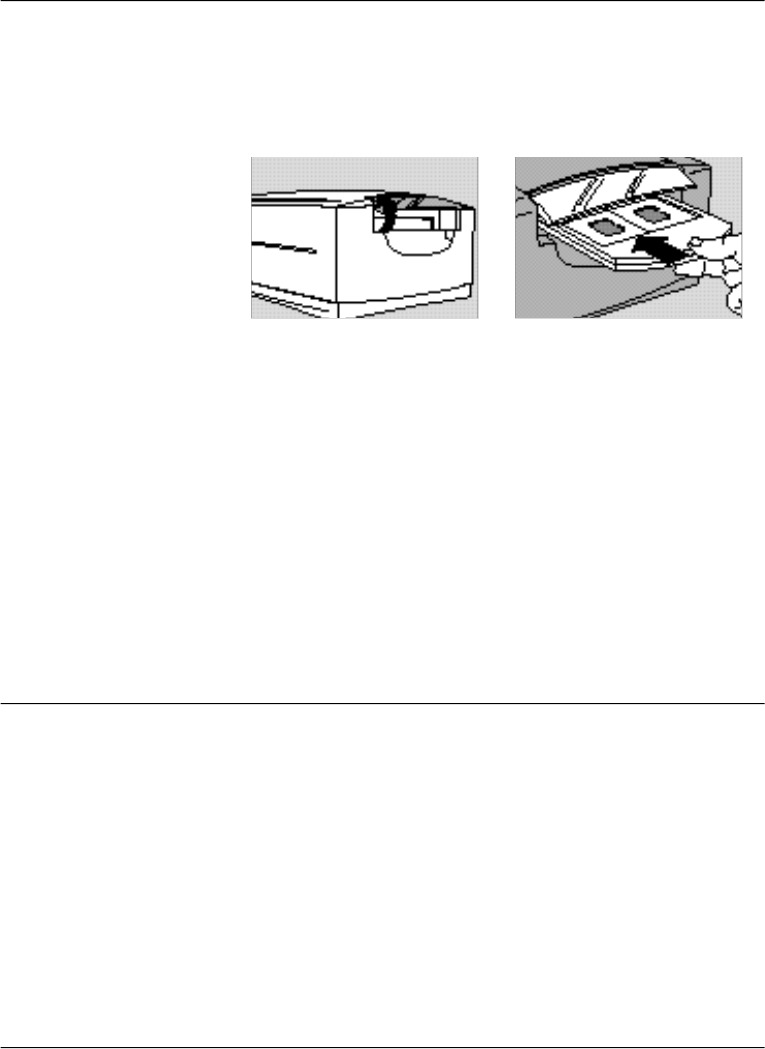
I n s e r ting the carrier into the scanner
1 Open the carrier access door (picture 17).
2 Insert the carrier gently and firmly into the carrier slot as
shown, until you feel it stop (picture 18).
3 Close the carrier access door. The scanner will not scan if the
door is open.
Note: Do not open the carrier access door while a scan is in
process; the scan will be interrupted. The scan will resume
when the door is closed, but the quality of the scan may be
reduced. Scan again with the door closed for best scanning
quality.
4 Initiate the scan from your software. The software will
prompt you when the scan is finished.
Removing the carr i e r
1 When the scan is complete, open the door and remove the
carrier. Remove the film and store it properly to protect it
from dust and fingerprints.
2 Close the carrier access door. The door should be kept closed
at all times to protect the mechanism from dust.
2-14
17 18
- Table of contents 2
- Quick Scanning Guide 4
- 1 I n t ro d u c t i o n 5
- Scanning modes 6
- System re q u i re m e n t s 7
- Technical Support 8
- Registration card 8
- U n p a c k i n g 9
- 2 Setup and use 10
- Rear panel 11
- Accessories 11
- Positioning the scanner 12
- SCSI guidelines 12
- SCSI ID numbers 14
- Setup and use 2-7 16
- Scanner and another 17
- SCSI device which is 17
- Scanner is the only 17
- SCSI device 17
- Tu r ning on the scanner 18
- Using the film carr i e r s 19
- Setup and use 2-11 20
- THIS SIDE UP (on the 21
- The 120 film adapters 21
- (for 2 1/4 x 2 1/4 and 21
- 2 1/4 x 2 3/4 in. film) 21
- Setup and use 2-13 22
- Removing the carr i e r 23
- 3 C a r e and maintenance 24
- Tro u b l e s h o o t i n g 25
- S e rv i c e 26
- Care and maintenance 3-5 28
- Appendix A: Specifications 30
- I n d e x 32








Comments to this Manuals