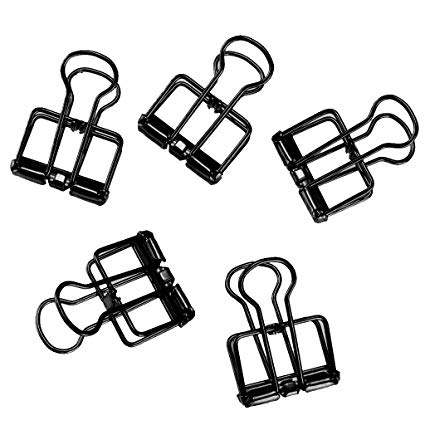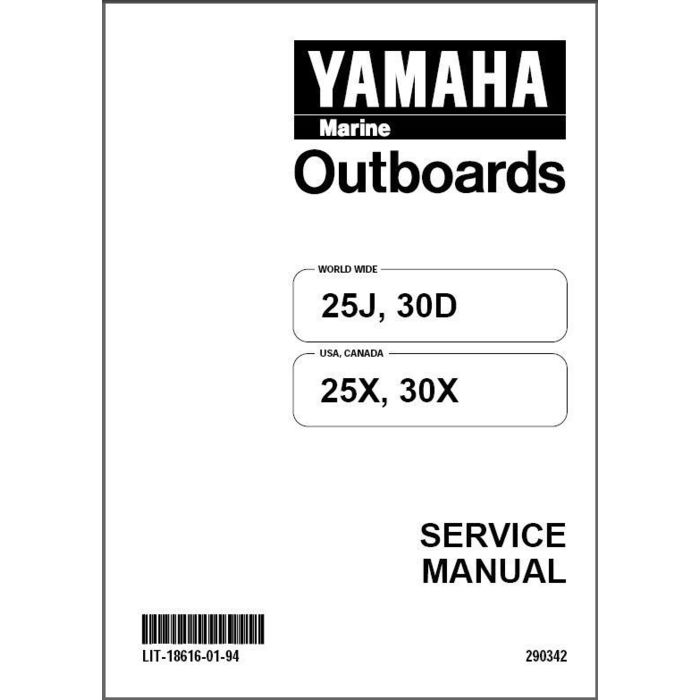Polaroid i532 manuals
Owner’s manuals and user’s guides for Camcorders Polaroid i532.
We providing 1 pdf manuals Polaroid i532 for download free by document types: User Manual

Table of contents
Video Mode
14
Audio Mode
15
• Setup Menu
19
8. Press the
27
button
27
Focus mark
33
00:01:05
34
2. Press the
35
2. Press
39
4. Press
40
(RESOLUTION)
42
4. Press the
42
Press the
49
6. Press the
53
(ROTATE)
55
2. Use the
57
3. Press the
59
2. Press the
61
5. Press the
65
USB port
70
To Printer
70
• About DPOF
77
7. Press the
78
Open & Close
87
NOTE:
101
Units: Minutes
102
640x480
103
NOTE:
105
More products and manuals for Camcorders Polaroid
| Models | Document Type |
|---|---|
| 203 |
User Manual
 Polaroid 203 User Manual,
19 pages
Polaroid 203 User Manual,
19 pages
|
| T-990 |
User Manual
 Polaroid T-990 User Manual [fr] ,
4 pages
Polaroid T-990 User Manual [fr] ,
4 pages
|
| Spectra AF |
User Manual
 Polaroid Spectra AF User Manual,
31 pages
Polaroid Spectra AF User Manual,
31 pages
|
| CCD Camera |
User Manual
 Polaroid CCD Camera User Manual,
61 pages
Polaroid CCD Camera User Manual,
61 pages
|
| PDC 3050 |
User Manual
 Polaroid PDC 3050 Manual del usuario,
58 pages
Polaroid PDC 3050 Manual del usuario,
58 pages
|
| Splash II |
User Manual
     Polaroid Splash II User Manual,
62 pages
Polaroid Splash II User Manual,
62 pages
|
| 5/3 SLR1200 |
User Manual
 Polaroid 5/3 SLR1200 User Manual,
12 pages
Polaroid 5/3 SLR1200 User Manual,
12 pages
|
| Macro 3 SLR |
User Manual
     Polaroid Macro 3 SLR User Manual,
35 pages
Polaroid Macro 3 SLR User Manual,
35 pages
|
| 298SL |
User Manual
     Polaroid 298SL User Manual,
2 pages
Polaroid 298SL User Manual,
2 pages
|
| Studio 4 |
User Manual
 Polaroid Studio 4 User Manual,
78 pages
Polaroid Studio 4 User Manual,
78 pages
|
| Spectra 2 |
User Manual
 Polaroid Spectra 2 User Manual,
28 pages
Polaroid Spectra 2 User Manual,
28 pages
|
| T-64 |
User Manual
 Polaroid T-64 User Manual,
3 pages
Polaroid T-64 User Manual,
3 pages
|
| T-600 |
User Manual
 Polaroid T-600 User Manual,
4 pages
Polaroid T-600 User Manual,
4 pages
|
| 402b |
User Manual
   Polaroid 402b User Manual,
23 pages
Polaroid 402b User Manual,
23 pages
|
| PDC 3035 |
User Manual
 Polaroid PDC 3035 User's Manual,
49 pages
Polaroid PDC 3035 User's Manual,
49 pages
|
| PDC 5350 |
User Manual
 Polaroid PDC 5350 User's Manual,
1 pages
Polaroid PDC 5350 User's Manual,
1 pages
|