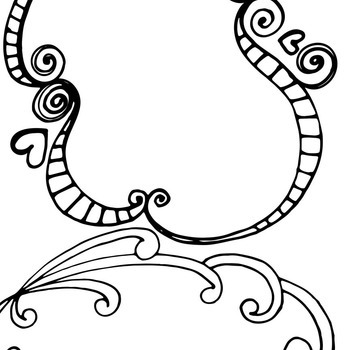Polaroid i1037 manuals
Owner’s manuals and user’s guides for Bridge cameras Polaroid i1037.
We providing 1 pdf manuals Polaroid i1037 for download free by document types: User Manual

Table of contents
27/2727/27
23
Full OSD on
25
• My Mode
31
• Resolution
31
• Quality
32
• Metering
34
VN S R GBW
35
High Quality
51
YouTube Mode
52
6 Playback
54
Slide Show
60
Select Next
64
Photo Edit
67
Reset DPOF?
71
YY/MM/DD
74
• Reset All
76
For Windows
80
Users only
80
10 Appendix
83
More products and manuals for Bridge cameras Polaroid
| Models | Document Type |
|---|---|
| PDC 2300Z |
User Manual
 Polaroid PDC 2300Z User's Manual,
64 pages
Polaroid PDC 2300Z User's Manual,
64 pages
|
| i531 |
User Manual
 Polaroid i531 User's Manual,
105 pages
Polaroid i531 User's Manual,
105 pages
|
| FUN 620 |
User Manual
 Polaroid FUN 620 User's Manual,
25 pages
Polaroid FUN 620 User's Manual,
25 pages
|
| I631 |
User Manual
 Polaroid I631 User's Manual,
113 pages
Polaroid I631 User's Manual,
113 pages
|
| PhotoMAX PDC 2350 |
User Manual
 Polaroid PhotoMAX PDC 2350 User's Manual,
63 pages
Polaroid PhotoMAX PDC 2350 User's Manual,
63 pages
|
| D-360L |
User Manual
 Polaroid D-360L User's Manual,
61 pages
Polaroid D-360L User's Manual,
61 pages
|
| IS2132-BLACK |
User Manual
 Polaroid IS2132-BLACK User's Manual,
67 pages
Polaroid IS2132-BLACK User's Manual,
67 pages
|
| PDC 3370 |
User Manual
 Polaroid PDC 3370 User's Manual,
69 pages
Polaroid PDC 3370 User's Manual,
69 pages
|
| CTU-00831B |
Datasheet
 Polaroid DSC-T831,
40 pages
Polaroid DSC-T831,
40 pages
|
| IF045 |
User Manual
 Polaroid IF045,
40 pages
Polaroid IF045,
40 pages
|
| PDC-2000 |
User Manual
 Polaroid PDC-2000 User's Manual,
142 pages
Polaroid PDC-2000 User's Manual,
142 pages
|
| IS326-RED |
User Manual
 Polaroid IS326-RED User's Manual,
67 pages
Polaroid IS326-RED User's Manual,
67 pages
|
| PDC 1100 |
User Manual
 Polaroid PDC 1100 User's Manual,
48 pages
Polaroid PDC 1100 User's Manual,
48 pages
|
| PhotoMAX PDC 640 |
User Manual
 Polaroid PhotoMAX PDC 640 User's Manual [zh] ,
37 pages
Polaroid PhotoMAX PDC 640 User's Manual [zh] ,
37 pages
|
| t830 |
User Manual
 Polaroid t830 User's Manual,
112 pages
Polaroid t830 User's Manual,
112 pages
|
| PDC 310 |
User Manual
 Polaroid PDC 310 User's Manual,
36 pages
Polaroid PDC 310 User's Manual,
36 pages
|