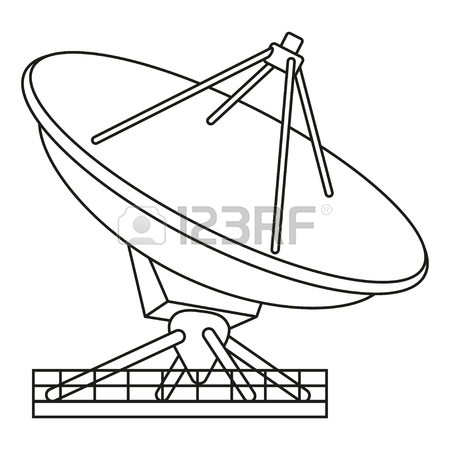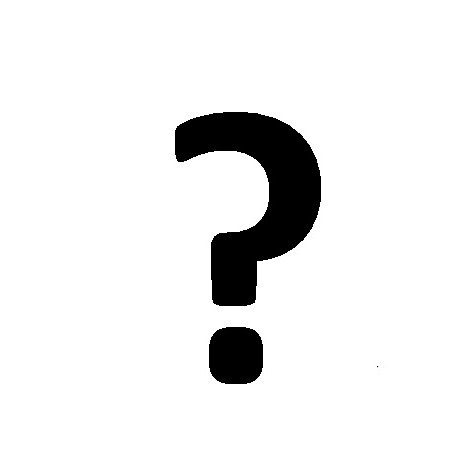Polaroid I533 manuals
Owner’s manuals and user’s guides for Label printers Polaroid I533.
We providing 1 pdf manuals Polaroid I533 for download free by document types: User Manual

Table of contents
14 Highlight
12
Video Mode
13
Audio Mode
14
• Setup Menu
19
Setup mode
20
2. Press the
21
2. Press the
24
2. Press
30
Press the
31
icon appears
35
See page 33
35
Press the
36
Building
37
(Drive Mode)
41
button
41
button to
43
Resolution
44
Metering
45
3. Press the
47
“EXPOSURE”
48
4. Press the
56
5. Press the
59
6. Press the
61
(DELETE)
66
4. Press the
67
Press the
69
USB port
70
To Printer
70
IMPORTANT!
76
Open & Close
85
NOTE:
89
13 Appendix
95
91 182 365
98
NOTE:
101
 Polaroid P4000 User's Manual,
30 pages
Polaroid P4000 User's Manual,
30 pages
 Polaroid ColorShot Printer User's Manual,
90 pages
Polaroid ColorShot Printer User's Manual,
90 pages
 Polaroid i1032 User's Manual,
112 pages
Polaroid i1032 User's Manual,
112 pages
Polaroid devices